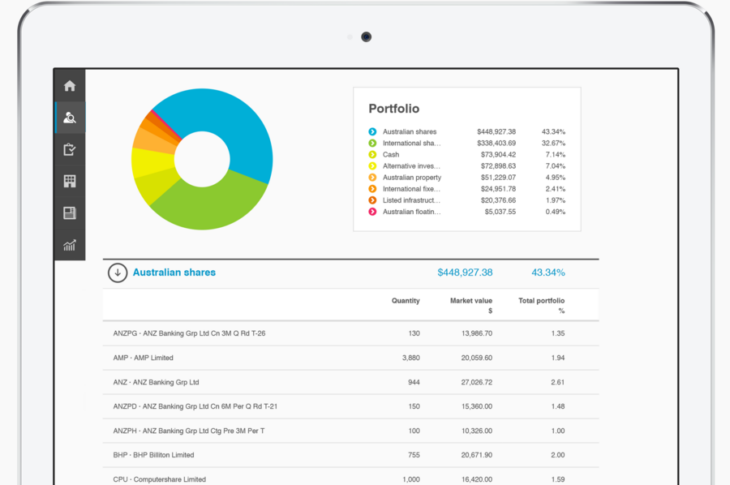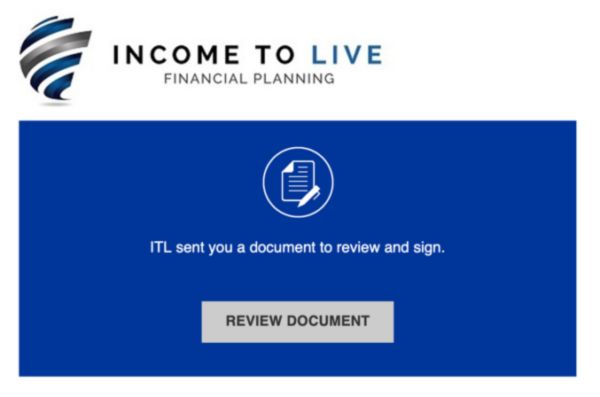Client Portal Tutorials
ITL's client portal is a third party platform powered by IRESS technology. It offers a secure way to share and sign documents. Here you will find a suite of "how to" videos designed to maximise your experience with the portal.
We strongly encourage you to use Chrome as your web browser when using the portal.
1) How to sign a document
2) How to log into the portal
3) How to navigate the portal
4) How to send a secure message to ITL
5) What to do when you have a new message in the portal
ITL Financial Planning and its advisers are Authorised Representatives of Fortnum Private Wealth Ltd ABN 54 139 889 535 AFSL 357306. www.fortnum.com.au. Any information on this website is general advice only and does not take into account any person's objectives, financial situation or needs. Please consider your own circumstances and consider whether the advice is right for you before making a decision. Always obtain a Product Disclosure Statement (if applicable) to understand the full implications and risks relating to the product and consider the Statement before making any decision about whether to acquire the financial product.