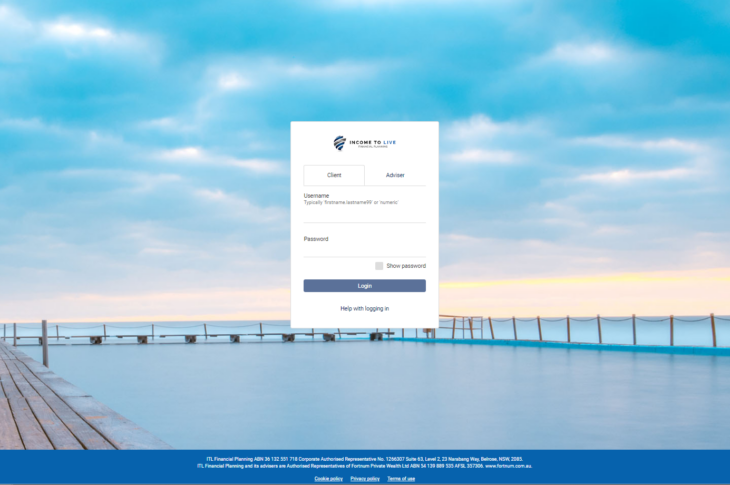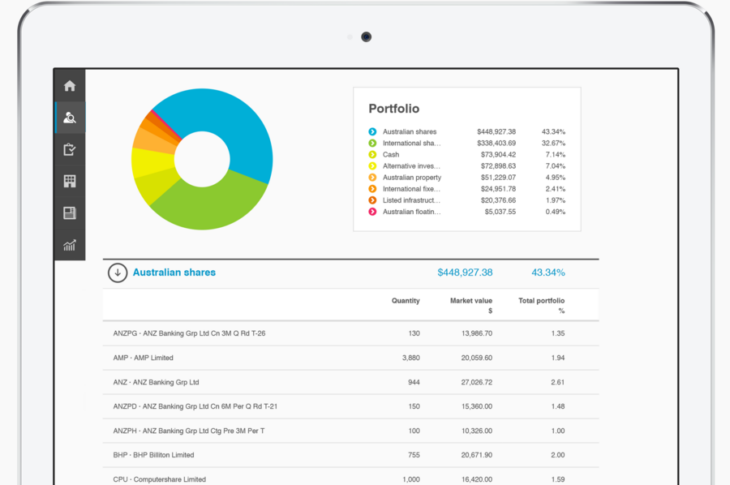DocuSign Tutorials
DocuSign is a third party platform that ITL Financial Planning uses to streamline the implementation of our advice services. Here you will find some "how to" videos related to viewing and signing documents using DocuSign.
DocuSign allows you, our client, to read, review, and sign documents digitally. These tutorials are designed to show you how to use our DocuSign platform, to ensure that you get the best value out of the platform.
1) What is an envelope?
An envelope is a document container, containing at least 1 document to be signed. Envelopes have statuses (e.g., sent, delivered, completed, voided). When a DocuSign envelope is completed, DocuSign automatically generates a Certificate of Completion that details the full audit history of the transaction. This is available for the recipient and the sender to download.
2) How to sign a document
3) How to review a document
Sometimes documents viewed via DocuSign can be difficult to read and navigate. This tutorial will show you how to download a document, ready for review.
ITL Financial Planning and its advisers are Authorised Representatives of Fortnum Private Wealth Ltd ABN 54 139 889 535 AFSL 357306. www.fortnum.com.au. Any information on this website is general advice only and does not take into account any person's objectives, financial situation or needs. Please consider your own circumstances and consider whether the advice is right for you before making a decision. Always obtain a Product Disclosure Statement (if applicable) to understand the full implications and risks relating to the product and consider the Statement before making any decision about whether to acquire the financial product.